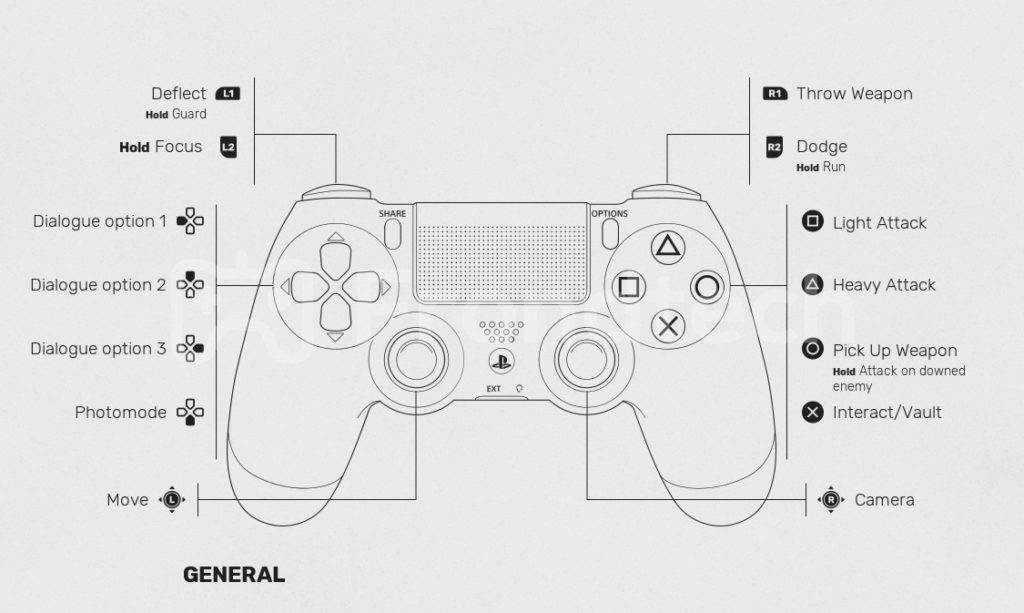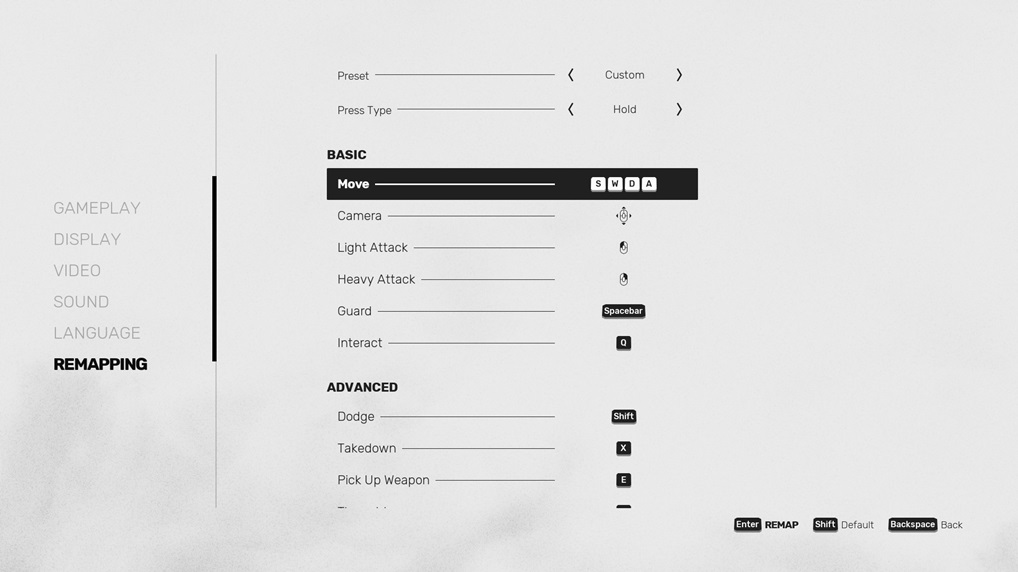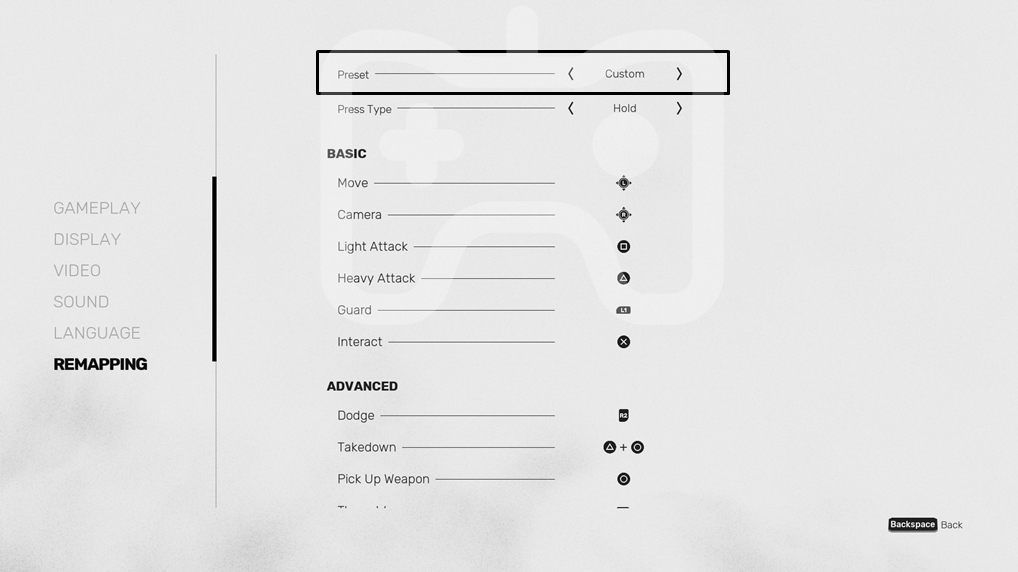Sifu controls and keybinds – Looking for the controls of both the PS4/PS5 and PC version of Sifu? Here they are.
Once you go through this article, you will have a complete knowledge about the different keyboard controls and key bindings that you require to play Sifu. It is very important to know all the exact controls, or you won’t be able to perform your Combos efficiently.
All the controls and keybindings given below are set by default and have not been changed in any way.
Sifu Controls and Key Bindings
PS4/PS5
- Forward: Left Stick Up
- Backwards: Left Stick Down
- Left: Left Stick Left
- Right: Left Stick Right
- Camera Up : Right Stick Up
- Move Camera Down : Right Stick Down
- Camera Left : Right Stick Left
- Camera Right : Right Stick Right
- Light Attack: Square
- Heavy Attack: Triangle
- Guard: L1
- Interact: X Button
- Dodge: R2
- Takedown: Triangle + Circle
- Pick Up Weapon: Circle
- Throw Weapon: R1
- Directional Throw: Square + X
- Focus: Hold L2
- Select Vital Point: Left Stick Up, Right Stick Down, Left Stick Left, Left Stick Right
- Launch Focus Action: R2
- Dialogue Option 1: Direction Button Left
- Option 2: Direction Button Up
- Dialogue Option 3: Direction Button Right
- Taunt: Direction Button Right
- Photomode: Direction Button Down
These are all the default controls for the PS5/PS4 version of Sifu.
PC
- Forward: W
- Backwards: S
- Left: A
- Right: D
- Camera Up : Move Mouse Up
- Move Camera Down : Move Mouse Down
- Camera Left : Move Mouse Left
- Camera Right : Move Mouse Right
- Light Attack: Left Click
- Heavy Attack: Right
- Guard: Spacebar
- Interact: Q
- Dodge: Shift
- Takedown: X
- Pick Up Weapon: E
- Throw Weapon: R
- Directional Throw: Ctrl
- Focus: F
- Select Vital Point: Unbound by default
- Launch Focus Action: Unbound by default
- Dialogue Option 1: 1 + Num 1
- Option 2: 2 + Num 2
- Option 3: 3 + Num 3
- Taunt: 3
- Photomode: Tab
These are all the default controls for the PC version of Sifu.
How to Change Controls in Sifu
Now, a lot of you might not be comfortable with the default controls and key bindings of Sifu. In that case, you might want to rebind them to your liking. Don’t worry, you can remap controls in Sifu. The reason you might not have been able to find it, is because the process is a bit different. You cannot just go to the Controls menu and start click on Actions to change their controls. Here is what you need to do:
- Launch Sifu
- Open Main Menu, and go to Options
- Select “REMAPPING” from the left
- Once you do, you will notice a picture showing the default controls. But, no way to edit them
- What you have to do is, you need to set the “Preset” to “Custom”
- As soon as you do so, the controls will become available for editing
- Now just Select them and Rebind or Remap them to something of your choice
That is all I have on “Sifu Controls” and “How to change them”. If you think this guide has proven to be useful to you, let me know in the comment section below. Also, for more Sifu Guides, keep an eye on Frondtech!
That’s all folks!
Last Updated on February 7, 2022
Shoaib, 30, is a simple guy who loves to play video games, and enjoys new cuisines sporadically. He has been gaming since he was 7 years old, and with an experience of 22 years, under his belt, there is not a single AAA game in this world, that he hasn’t played. Despite being a MBA Graduate he decided to follow his passion. And because of his love for gaming, Frondtech came into existence.