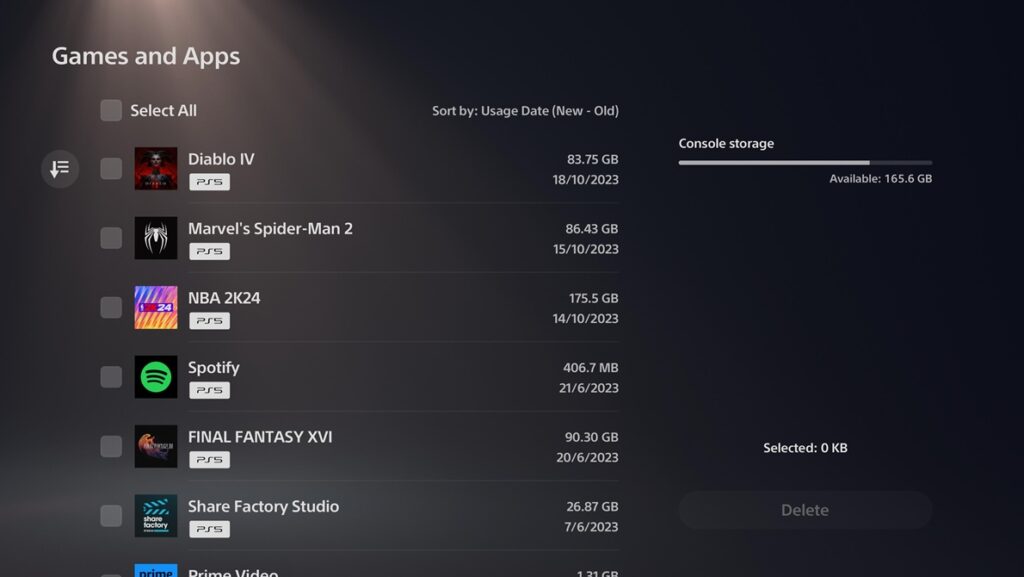One of the most anticipated games of 2023, Marvel’s Spider-Man 2, has finally arrived. The game is a PS5 exclusive, developed by Insomniac Games and published by Sony Interactive Entertainment. It is the third installment in the Marvel’s Spider-Man series, and a sequel to Spider-Man Miles Morales, which was released back in 2020.
The gameplay is seamless and there is no loading between fast travels. And this would not have been possible without the SSD of the PlayStation 5. This game really puts the hardware of PS5 to the test.
How to fix Spider-Man 2 Crashing on PS5
The problem is a lot of PS5 users, at this very moment, are facing crashes whenever they are trying to play Spider-Man 2. From what I have learned so far, most of them are getting the error CE-108255-1 after the crash. The problem looks quite similar to Rachet & Clank Rift Apart. That game was also crashing a lot on the day of its launch. People have already started posting on the official Spider-Man Reddit and Discord Channels. The thing is, this would have made sense among PC users, where the hardware is different for different users. But the PS5 is the same for everyone.
I am personally not facing this issue, so it is impossible for me to mimic the problem. So after digging through some old Reddit posts, there is one thing I found out. You see, Spider-Man 2 has Ray-Tracing, and games that have Ray-tracing are more likely to crash than games that don’t. There is a huge Reddit post regarding this. Check it out.
So, I would suggest that you try to play the game without Ray Tracing once, and see how it goes.
- If that doesn’t end up working:
- Then close Spider-Man 2
- Go to your PS5 settings.
- Select Storage > Console Storage > Saved Data > PS5 Games.
- Select the Data of Marver’s Spider-Man 2, and delete it.
Yes, unfortunately, you will have to delete the data, as the data might have gone corrupted. I know this is not the most convenient way, but we have to use what we have in our hands.
If Spider-Man 2 still ends up crashing, then you can try rebuilding the database. Here is how to do it:
- Go ahead and turn off the console [there should be no lights on the console. Take out the power plug from the back of the console]
- Keep your PS5 unplugged for 5 minutes
- This would cause the cached data to clear out
- Now plug it back and press and hold the power button
- You will hear a beep sound when you press it. Do not release the button until you hear the second beep [takes around 10 seconds]
- Your console will be booted in Safe Mode.
- Now, connect your controller to the USB port.
- Press the PS button on the controller.
- A list of options should appear on your screen
- Select option 5 or Rebuild Database
- Be patient and wait until the process is complete
If these steps do not fix the issue for you, then you might have to wait for a patch, as it could very well be a problem from the end of Insomniac Games.
That’s all, folks!
Last Updated on October 20, 2023
Shoaib, 30, is a simple guy who loves to play video games, and enjoys new cuisines sporadically. He has been gaming since he was 7 years old, and with an experience of 22 years, under his belt, there is not a single AAA game in this world, that he hasn’t played. Despite being a MBA Graduate he decided to follow his passion. And because of his love for gaming, Frondtech came into existence.