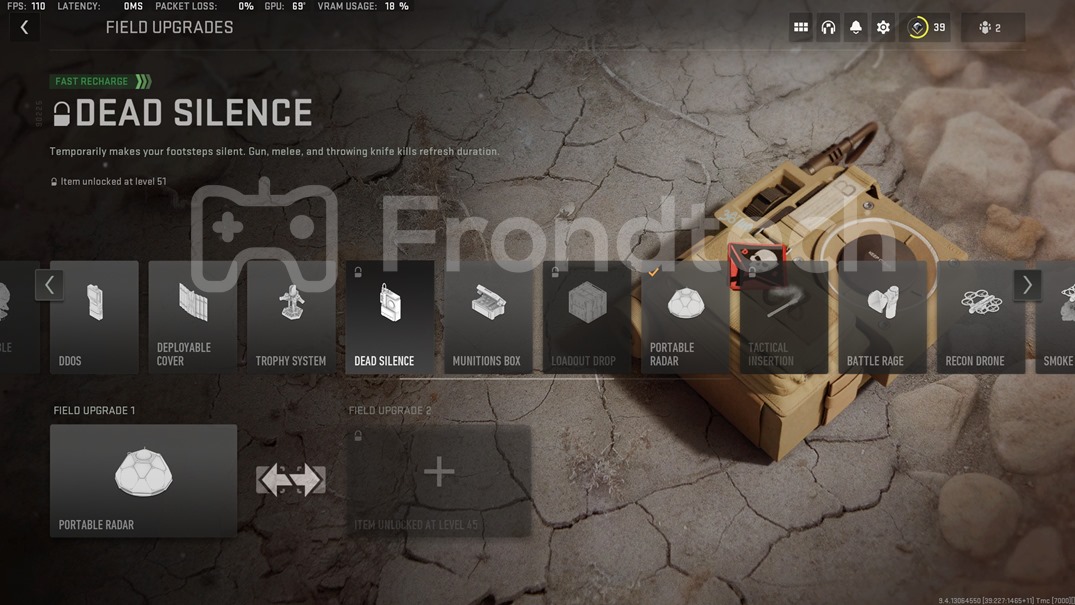Dead Silence COD MW2 – This is the best perk you can use in Call of Duty Modern Warfare 2 to go full Stealth mode.
With Dead Silence, you can have the experience of playing a fast-paced first-person shooter in stealth, sneak behind, and melee kills other players while the perk is in action.
Call of Duty Modern Warfare 2 is a highly anticipated title, especially after Activision received massive criticism for Call of Duty Vanguard.
COD MW2 is one of the finest games regarding graphics and gameplay. We are completely blown away by the details of the game and the optimizations. It is available on all the major gaming platforms like Playstation 4, Playstation 5, PC, Xbox One, and Xbox Series S and X.
Although the game is a first-person shooter, and Call of Duty is never known as a stealth game, Infinity Ward brings back a cool feature in the Dead Silence from the original Modern Warfare Series.
As the name suggests, this perk is for you if you want a sneaky gameplay experience on Call of Duty MW2.
So, this article will guide you on how to get and use Dead Silence in Call of Duty Modern Warfare 2
How to get Dead Silence in COD Modern Warfare 2
If you can’t wait to get your hands on the Dead Silence Field Upgrade, remember it is available in an already made loadout in Call of duty Modern Warfare 2. All you need to do is go to your loadout section and select the loadout with the dead silence field upgrade.
Remember that even if you choose the loadout with the Dead Silence Upgrade, you won’t be able to use it at the game’s start. If you want to have the ability to add the Dead Silence Field Upgrade perk, you have to reach at least level 51 in the new Call of Duty Modern Warfare 2.
As soon as you reach level 30, you will automatically be able to add the Dead Silence Perk to any loadouts. The perk can be added to any kind of loadout, i.e., Pre-made or Customized. All you need to do is make your customized Loadout for your character and add the Dead Silence Field Upgrade Perk.
How to use Dead Silence in COD Modern Warfare 2
To use the Dead Silence Perk in Call of Duty Modern Warfare 2, you can either die and respawn several times until the Field upgrade automatically shows up. Alternatively, you can wait for at least two minutes after the match starts to be able to use the Dead Silence.
To start using the Dead Silence Field Upgrade, all you need to do is press the R1 and the L1 button together if you are on the Xbox Controller or press the RB or LB button if you are using a PlayStation Controller.
As soon as you enable the Dead Silence perk in the game, all your movements and footsteps are silent, and recon is also negated.
So this was all about how to get and use Dead Silence in COD Modern Warfare 2.
If you think this guide has helped, then let us know in the comment section below. And for more Modern Warfare 2 guides, keep an eye on Frondtech. We will be covering every single technical issue and bug of the game. Good luck!
That’s all, folks!
Last Updated on October 31, 2022
Akash Roy, 31, Senior Editor at Frondtech and an avid gamer by choice dabbles in all things tech. Whether be it spending hours in single-player narrative-based games or going through the latest innovation in technology and chip manufacturing he prefers to stay on top of things. At the other times, you’ll find him tucked away drumming and headbanging to Rock and Roll Classics.