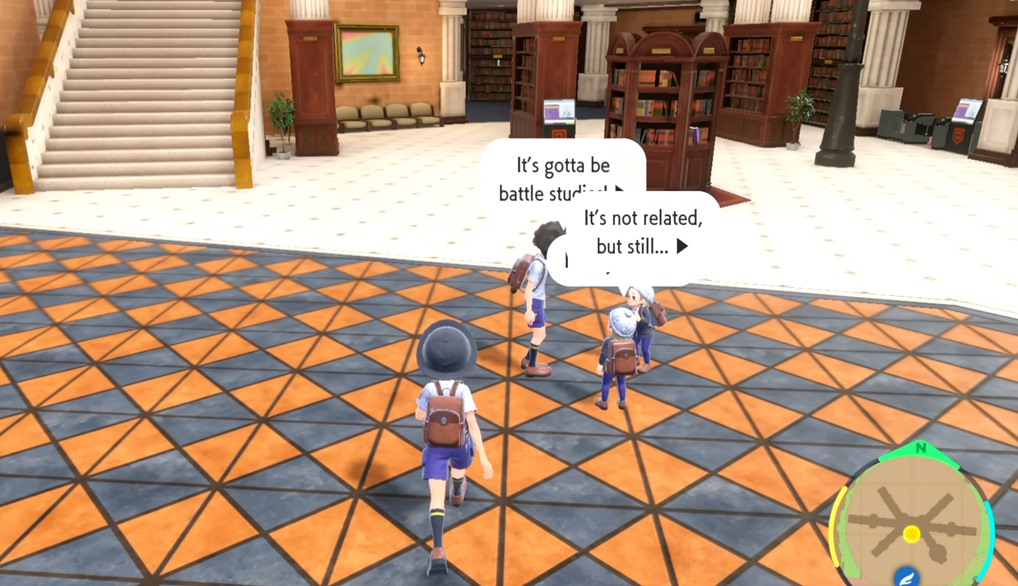Since Scarlet and Violet’s launch, we have been playing the game and active in the Pokemon community. However, most players have complained about the game’s low performance, especially in much more crowded areas. Even we were facing the same issues with the game.
So, this article will guide you on how to fix frame rate issues in Pokemon Scarlet and Violet.
Fix FPS Issues in Pokemon Scarlet and Violet
To fix the low FPS or frame rate issues in Pokemon Scarlet and Violet, you must exit the game and relaunch it completely. This is primarily because the game currently suffers from memory leaking, which causes your frame rate to degrade the longer slowly you play Pokemon Scarlet and Violet.
You will be able to notice these FPS drops, particularly in those areas where there are numerous Pokemons and NPCs are present. You will also find similar framerate issues when you are near a lot of buildings, especially in host gyms and towns.
To exit Pokemon Scarlet and Violet follow these simple steps. Make sure you have saved the game before closing; otherwise, you might lose your current progressions, especially if you have the Auto-Save Feature turned off.
- First, press the Home button
- Highlight either Scarlet or Violet and then Press X
- Select Close, and you can exit the game.
To relaunch the game, press the A button, and the game reboots itself. If you are currently playing the game while having your Nintendo Switch Docked, we suggest you switch to the handheld mode because, in our tests, we have seen that it improves performance in many areas. You will be able to notice the difference when you are in densely populated regions or during certain natural calamities like Rainstorms, for example, which can be quite taxing on the device.
What to do if the Framerate issue doesn’t get fixed?
Apart from that, there is nothing much you can do to fix the framerate issues in Pokemon Scarlet and Violet. Suppose you have tried the proposed methods and are still facing the issue. In that case, you might have to wait for the next patch update. I am sure that the developers did notice because memory leaks and technical issues have recently been discussed in the Pokemon Game community.
So this was all about how to fix framerate issues in Scarlet and Violet.
If you think this guide has helped, then let us know in the comment section below. And for more Pokemon Scarlet and Violet Guides, keep an eye on Frondtech.
That’s all, folks!
Last Updated on January 9, 2024
Akash Roy, 31, Senior Editor at Frondtech and an avid gamer by choice dabbles in all things tech. Whether be it spending hours in single-player narrative-based games or going through the latest innovation in technology and chip manufacturing he prefers to stay on top of things. At the other times, you’ll find him tucked away drumming and headbanging to Rock and Roll Classics.